Introduction¶
Overview¶
Firedrake-Fluids is a collection of finite element-based numerical models for the study of fluid dynamical systems. It uses the Firedrake framework to automate the solution of the governing equations written in their weak form using the high-level, compact, near-mathematical Unified Form Language (UFL). The complexity of writing a numerical model is hidden through abstraction, and model developers do not need to concern themselves with hand-writing the low-level (e.g. C or Fortran) code required to solve the equations; this is all derived and optimised automatically from a high-level specification. Furthermore, model developers do not need to be experts in parallel programming to enable their code to be portable across different hardware architectures (e.g. a cluster of multi-core CPUs, or a single GPU); the generated code is targetted, compiled and executed automatically on a desired architecture using the PyOP2 library with which Firedrake is coupled.
Some information briefly outlining Firedrake’s automated solution technique and the setup of Firedrake-Fluids can be found in the sections following this one. The remaining chapters provide details on the models available within Firedrake-Fluids, along with any auxiliary parameterisations that the user may wish to include. In addition, information regarding how to set up a model is also given.
Automated solution technique¶
When a model in Firedrake-Fluids is executed by the Python interpreter, the model’s UFL (along with the computational mesh used to discretise the domain) is first passed to the Firedrake framework. Within this framework, the UFL is first converted to an abstract syntax tree (AST) by a modified version of the FEniCS Form Compiler (FFC). Additionally, the topology of the mesh is described by a PETSc DMPlex object to allow the efficient execution of the generated code over the whole mesh. The DMPlex object and the AST are then passed to the PyOP2 library which, after the AST has been optimised by the COFFEE compiler and converted into low-level generated C code, targets and compiles the generated code towards a specific hardware architecture and executes it on that hardware.
As an example, consider the UFL statement in Figure ufl_expression.
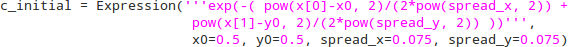
An example of a UFL expression.
This one single line of UFL is converted to a kernel comprising many lines of generated C code, which perform the evaluation of the expression, as shown in Figure c_kernel.
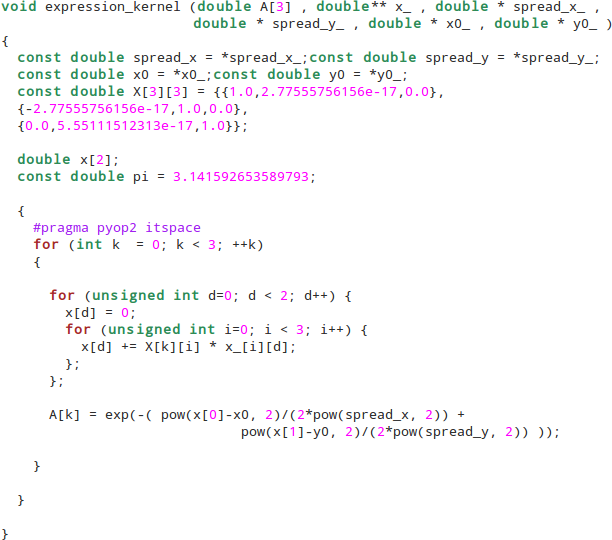
An example of C code, generated automatically, for the purpose of evaluating an expression defined by a high-level, near-mathematical UFL statement.
Directory structure¶
The directory structure of the Firedrake-Fluids codebase is as follows:
/: The Firedrake-Fluids base directory contains general information in the README file, information about the license in the COPYING file, and a full list of authors in the AUTHORS file./docs: Contains the source code and images for this documentation./firedrake_fluids: Comprises a collection of Python files containing the implementation of the different models and auxiliary functionality./schema: Contains a set of schema files used to define the different options a simulation configuration file can take (see Section [sect:configuringasimulation] for more details)./tests: A set of test cases to help ensure the correctness of the models.
Setup¶
Dependencies¶
Before running the models in Firedrake-Fluids, please ensure that all the dependencies specified in the README file are satisfied. Installations for Firedrake (and its dependencies) can be found here. Firedrake-Fluids also relies on the libspud library (and the Python bindings) to retrieve simulation-related options (e.g. the time-step size and initial conditions) from a configuration/setup file. Following the steps below at the command line will download and build libspud, and install the Python bindings:
bzr checkout lp:~spud/spud/trunk libspud
cd libspud
./configure
make
cd python
sudo python setup.py install
Installation¶
The Firedrake-Fluids Python module can be installed with:
sudo python setup.py install
Alternatively, the firedrake_fluids directory may be added to the
PYTHONPATH environment variable in order to use the module. This can be done at the command
line, e.g.:
export PYTHONPATH=$PYTHONPATH:/home/christian/firedrake-fluids/firedrake_fluids
Following this, it is recommended that you run make test (from the
Firedrake-Fluids base directory) to ensure that the setup and models are
working correctly.